Give Video Selling a try!
Video selling for Crono
Learn how to create engaging and interactive SaaS demo videos with our easy-to-follow guide. Boost conversions and impress your audience!
Boost your Crono cold emailing with video
Enhance your Salesforce outbound sales emails with video. Using Vidsell/Crono integration, you can easily create and send sales videos within Crono to engage with contacts on a large scale.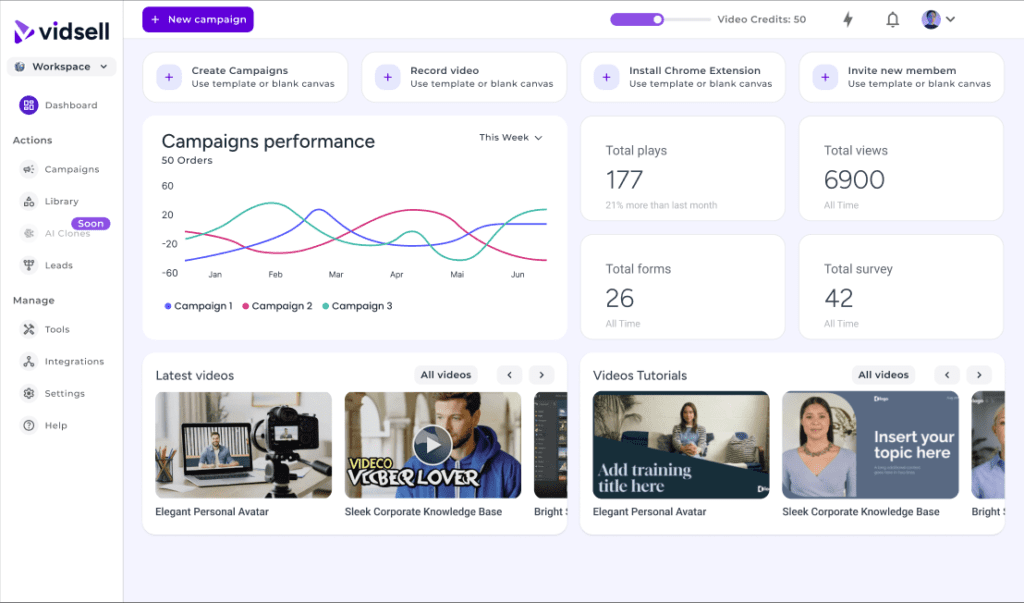
How it works:
- Record or upload your video in the Vidsell app.
- Generate your AI voice cloning by importing your CSV.
- Personalize your video page with variables, good messaging (aligned with the email), add CTAs and your brand kit.
- Copy the GIF code from Vidsell.
- Open CodeView in Crono and paste the GIF code.
- Edit the preview.
- Click Next step.
- Import the same CSV into the Crono sequence.
- Launch and grow your pipeline!
Key features:
- Connect with your contacts on a personal level by adding personalized videos to your Crono emails, helping to build strong relationships.
- Boost your email engagement rates by sending video messages tailored to your contacts’ needs, increasing open, click, and response rates.
- Simplify your video-in-email process by recording and sending videos directly from Crono with Vidsell.